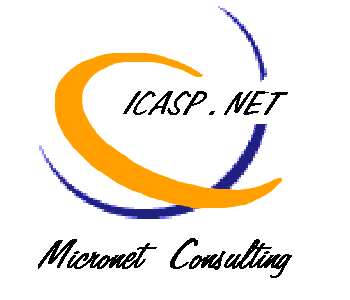For Our Customers...
This section of the site contains links and information for our customers, though some of the information available may be useful to others as well.
The content of this page will change as services become available or change and as we write new articles, so check back regularly for updates.
System Links
- Email/Webmail Access
- If your email is hosted at ICASP, you can log in and check it here. If you're not sure, you can try logging in using your full email address (e.g. "user@domain.net", not just "user") and your password.
- Remote Applications Connection
- For customers using ICASP-hosted applications or terminal services, you can log in to the server farm here and be connected to your account and server(s). If you're using Netscape, Mozilla or Firefox you'll see a warning about a plugin not being installed but your connections should open correctly anyway.
Articles
No current articles
Resources
Spyware Removal/Prevention Tools
There are a large number of spyware removal and protection tools available for a range of prices. Most of the tools listed here are either free for personal/home use or request donations; we encourage you to support their continued development by registering or donating.
The tools are presented in recommended order; please see the descriptions for the reasons they're presented in this order.
- Spybot Search & Destroy
- Spybot S&D is one of the two most common spyware removal tools. While it doesn't do as thorough and exhaustive a check as Ad-Aware, it's quite a bit faster and is still likely to catch the most spyware problems as well as some vulnerabilities. Spybot S&D also has an "immunize" feature that can provide additional protection against some spyware programs, advertising sites and browser annoyances.
- Spyware Blaster
- Spyware Blaster doesn't search for spyware - it simply adds protection entries to your system to prevent installation of spyware and to block cookies from selected advertising and spyware sites. If you have both Spybot S&D and Spyware Blaster installed, Spybot S&D will recommend that you also use Spyware Blaster since the "immunizations" from the two don't completely overlap.
- Ad-Aware
- Ad-Aware is the best-known and most thorough of the spyware cleaning tools, but because its so thorough it's also the slowest.
Online Virus Checks
Online virus checks are a one-time check to see if your system is already infected with any viruses or worms but they do not keep infections from happening. If you aren't running an up-to-date antivirus program then these checks are better than nothing, but they can only tell you that you have a problem not keep it from happening.
The online virus checks generally only work with Internet Explorer, and you'll have to accept a signed ActiveX control from them for them to work (this is just about the only time you should install software that a website asks you to).
- Trend Micro's Housecall
- McAfee FreeScan
- Symantec Online Scan
- Computer Associates Online Scan
- F-Secure Online Scan
Other Useful Tools
- Google Toolbar
- The Google Toolbar isn't a spyware protection tool, but it does do two useful things for IE users: it blocks popup advertising windows and it makes it easier to do Google searches. For sites that need popups enabled, just clicking on the "x Popups Blocked" area of the toolbar lets you allow popups from specific sites such as your bank.
- BHODemon
- BHODemon isn't quite like the other spyware protection tools - they mostly remove and immunize against spyware, while BHODemon watches for "Browser Helper Objects" or BHOs in Internet Explorer. BHOs are small programs that can be installed to work with IE; they can basically track what web sites you visit and what those web sites do as well as providing additional services. The Google Toolbar is an example of a helpful BHO, but some advertising sites and spyware also install BHOs to gather information.
- BHODemon checks the BHOs installed on your system and allows you to disable them; it also runs in the system tray watching for the installation of new BHOs and presenting a warning if any are installed. Most harmful or snooping BHOs are removed by the other spyware programs, BHODemon simply catches them a bit earlier.
- Personal Firewall Software
- There are several kinds of personal firewall software available, including ZoneAlarm, Kerio Personal Firewall, Norton's Internet Firewall and others. They're often not needed for office PCs that are protected by an office firewall, but for home systems they may be worth looking into. Windows XP also includes a firewall but unless you've installed XP Service Pack 2 (SP2) it's not always as useful as it could be.
- Installing third-party firewall software can be a fairly advanced task, so please understand what you're doing before you do it.
Alternative Browsers
- Firefox and Mozilla
- Mozilla is the organization that took over the Netscape browser and rewrote it from scratch. The Mozilla organization recently released the Firefox browser, which is a very solid, stable, and more secure alternative to Internet Explorer. It includes features that must be added to IE via tools such as the Google Toolbar and BHODemon listed above and is not vulnerable to the IE security holes that have received so much press lately.
- It's not a guaranteed fit for everyone, as some online business applications and sites are coded to work only with IE, but if you have a PC that's used for casual browsing or by children & teens then give it a try.